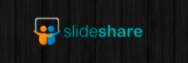Tuesday, 21 April 2015
Monday, 20 April 2015
Media Music Magazine Evaluation - Question 6
6.What have you learnt about technologies from the process of constructing the product?
 What is the process you went through to create your product?
What is the process you went through to create your product?
I have organised models and looked at many conventions of other magazines to choose whether or not images should be close ups or mid shots as I found that long shots were not all too common. This has lead me to realise the similar style or pose that models do and have followed this convention by getting my models to do the same. I have also looked at the mine-en-scene and found that the majority of images in a pop magazine are taken in a studio only for a colourful background to be edited in later. Which my magazine does not consist of with the exception of one image. As for the majority of my images are taken outdoors where I have found creative places to take pictures such as a shiny black reflective gate.
However, for the editing I have learnt many skills from YouTube
Tutorials that have enhanced my knowledge of the options available on Adobe Photoshop creating many drafts to improve the level and standard of my work.
How have you used an SLR or bridge camera? What have you learnt about using it?
Before this project I had never used, let alone touched a DSLR Camera before, so I had a lot to learn. But it was not long before I had learnt the effect that auto-focus and manual-focus had on the quality of a picture as some pictures were starting to come out blurry on auto-focus whereas on manual-focus I was able to adjust the focus of the camera which was better. I have also learnt that the use of natural lighting during day time can seem more original than a high key lit studio. As the effect of flash can produce unexpected photos that may not look to good. I found that the pop genre used high key lighting which suited the lighting use in my photos.

What websites did you use through the production?
Throughout the production I have used websites such as YouTube watching videos from various channels like Eric Renno and others to gain and produce a project that is to a high level, but also websites such as www.digitalartsonline.co.uk to learn the basics of Photoshop and its capabilities.
What post production programs have you used web applications and online foremost showcase your research, planning, drafting, final products, and evaluation?
 To showcase my research, planning, drafting, final products, and evaluation I have learnt to adapt to many different formats of web applications which were not as simple as the standard Microsoft Powerpoint. I have used known Emaze and Prezi presentation software but I also searched for others that I was not told about such as RawShots. Using Powtoon, Slideshare, iMovie and YouTube in the process as well I have learnt a lot of transferable skills that can be used again in the future.
To showcase my research, planning, drafting, final products, and evaluation I have learnt to adapt to many different formats of web applications which were not as simple as the standard Microsoft Powerpoint. I have used known Emaze and Prezi presentation software but I also searched for others that I was not told about such as RawShots. Using Powtoon, Slideshare, iMovie and YouTube in the process as well I have learnt a lot of transferable skills that can be used again in the future.


 What is the process you went through to create your product?
What is the process you went through to create your product?I have organised models and looked at many conventions of other magazines to choose whether or not images should be close ups or mid shots as I found that long shots were not all too common. This has lead me to realise the similar style or pose that models do and have followed this convention by getting my models to do the same. I have also looked at the mine-en-scene and found that the majority of images in a pop magazine are taken in a studio only for a colourful background to be edited in later. Which my magazine does not consist of with the exception of one image. As for the majority of my images are taken outdoors where I have found creative places to take pictures such as a shiny black reflective gate.
However, for the editing I have learnt many skills from YouTube
Tutorials that have enhanced my knowledge of the options available on Adobe Photoshop creating many drafts to improve the level and standard of my work.
Before this project I had never used, let alone touched a DSLR Camera before, so I had a lot to learn. But it was not long before I had learnt the effect that auto-focus and manual-focus had on the quality of a picture as some pictures were starting to come out blurry on auto-focus whereas on manual-focus I was able to adjust the focus of the camera which was better. I have also learnt that the use of natural lighting during day time can seem more original than a high key lit studio. As the effect of flash can produce unexpected photos that may not look to good. I found that the pop genre used high key lighting which suited the lighting use in my photos.

What websites did you use through the production?
Throughout the production I have used websites such as YouTube watching videos from various channels like Eric Renno and others to gain and produce a project that is to a high level, but also websites such as www.digitalartsonline.co.uk to learn the basics of Photoshop and its capabilities.
What post production programs have you used web applications and online foremost showcase your research, planning, drafting, final products, and evaluation?
 To showcase my research, planning, drafting, final products, and evaluation I have learnt to adapt to many different formats of web applications which were not as simple as the standard Microsoft Powerpoint. I have used known Emaze and Prezi presentation software but I also searched for others that I was not told about such as RawShots. Using Powtoon, Slideshare, iMovie and YouTube in the process as well I have learnt a lot of transferable skills that can be used again in the future.
To showcase my research, planning, drafting, final products, and evaluation I have learnt to adapt to many different formats of web applications which were not as simple as the standard Microsoft Powerpoint. I have used known Emaze and Prezi presentation software but I also searched for others that I was not told about such as RawShots. Using Powtoon, Slideshare, iMovie and YouTube in the process as well I have learnt a lot of transferable skills that can be used again in the future.

Friday, 10 April 2015
Thursday, 2 April 2015
Tuesday, 31 March 2015
Monday, 30 March 2015
Contents Page Step-by-Step

Here I started by making different layers to make certain layers on top of others in the correct order. I then changed the text "I'm back!" to be on two different lines so that the 'BOLD" font stood out more but also so that the rest of the text was all on the same line and not separated.
After I had finished with the top half of my contents page I decided that the bottom half needed to be eye catching and colourful and so I chose the bold colour of neon green as it stands out and text is still visible when layered on top. In addition I also added social media contacts so that the readers could keep up to date and follow us for more news!
However, after a while I got tired of the green and whilst looking at other magazines of all genres I found that using such big chunks of bold colours would not be professional and so I got rid of that and many little spots of a range of colours and sizes to fill the white space in random positions.
I also added more photos to make my magazine look like more of a pop magazine however to do this I also had to move around the the layers again in the column on the right.
Here I used this column to switch layers and add new ones too. Making sure that everything was is the correct area as a common mistake I made was having some of the spots or dots in front of the page numbers which made them unseen. The main story of Vanessa consists of 7 layers in total which needed to be in the correct order so the everything was seen.
The image displayed on the right is the box that I used to change the space/spacing/size of the text used in all three pages made for this project. Overall I used over three different types font that were all sans serif and mostly all text was coloured black. I found that this was strange in comparison to professional music magazines as they use a range of coloured fonts in different sizes and styles.
Front Cover Step-by-Step
I realised that many magazines use buttons or stars on their front covers and I thought this would be a good idea to use. So I grabbed an image off of google and removed the background using the quick selection tool which makes the image transferable onto any background.
I then drew up some guidelines to help me find the centre of the page by going to 'view' > 'new guide' > 'horizontal' > 'ok' and repeated this for the 'vertical' line. Secondly, I 'clicked' the 'ellipse tool' and changed the shape to 'path' and selected the centre of the circle. I had to change the size of the text circle multiple times to find the right size. As well as with the size of the text. Once selecting the text tool I placed it over the text path to show a wavy line before typing out the text I wanted.
Once I had edited the photo, I selected the image I wanted to use, using the 'quick selection tool' to highlight the part of the image I wanted.
When that was cut out, I placed the image on a new page.
After I had finished writing out all the headlines I concluded that this layout and the colour scheme was way too formal which would not appeal to the target audience.
And so I decided to start all over again by changing fonts, colours including the position of layers.
I continued to change the colour of the background including the changing of colours behind the text to make it stand out and make it bolder. But some parts of the text did not sit properly and so I moved them around until it looked correct.
I found out how to use shapes by watching YouTube Tutorials and created stars making the magazine look more decorative and 'teen' like to appeal to young teenagers.
After shifting a lot of text and buttons I created new sections, completing the finishing touches and checking that all the fundamentals such as barcodes, issue number and prices were included.
Sunday, 29 March 2015
DPS Step-by-Step
Through out making my music magazine project I have taken screenshots of my progress throughout the journey of developing my skills on photoshop as I have changed the image and look of my DPS over the period I have made these pages.
To make the Masthead go behind the top of Vanessa's head I had to select the pen tool and highlight the part that I wanted to be behind and add it to a new layer as the picture is all one background. Once this was done I then moved the part selected over the masthead in line with the rest of the picture so that you could not realise a difference.
Here I made the title look a bit 3D with the effect of a shadow by moving the cursor around to create a shadow or glow effect called drop shadow.
Using the clone stamp tool I removed parts of the imported picture frame I found off Google to remove any watermarks left by the person who uploaded it and closed the gaps that showed a distance between the picture and frame.
One thing that I found challenging was trying to aline the text on either sides and the enlarger quote. Using a ruler to measure the width I soon found out they were not equally which I changed immediately.
I also used tools such as 'set the leading' and 'set the tracking for the selected character' to change the length of the lines and distance between the lines as well to make them equal but also professional.
I decided that my Double Page Spread (DPS) still looked rather boring and so I decided to make the first letter much larger than the rest highlighting it with a yellow spot. I believe that this is what started to bring my DPS to life and look more professional and not as formal as it is for young teenagers.
Friday, 27 March 2015
Front Cover Final
Wednesday, 25 March 2015
Contents Page Final
Here is my Final contents page. I have changed the layout, design and colours many times since I have first started to which I think looks more like a professional magazine now, than all the previous drafts before. Since the last draft I have made pictures bigger, and social media advertisements smaller. I like the spots of changing colours and sizes to make the page look more full and colourful as well as more appealing for younger children and teenagers.
Tuesday, 24 March 2015
DPS Final
This is my final edit as I feel like this is very professional looking of a pop magazine. Since my last dps draft I have added more colour, adding picture frames, logos, and page numbers. This makes the article more appealing for a younger audience and not as formal or serious as a newspaper.
Monday, 23 March 2015
Front Cover Draft 1
Here is the first effort of my front cover. Since I have now gotten used to using Photoshop, I have found it easier to be more productive in a short space of time as my skills also improve as well. This first draft looks extremely formal for an older more adult audience and I will be trying to make it more appealing, captivating and colourful to a younger audience as the current colours displayed here are rather dull and stay within conventional adult music magazines.
Sunday, 22 March 2015
Front Cover Sketch
First I did a sketch to map out my ideas of what I would like my front cover to look like using inspiration from other magazines such as 'We Love Pop' and 'Q' Magazine. This helped me sketch out my rough ideas and put them on paper. Before reorganising them on to the real format.
Monday, 16 March 2015
Contents Page Draft 4

Friday, 6 March 2015
Magazine Logo
(1) I started making my Magazine Logo by selecting the text tool and writing "UP CLOSE", I enlarged this and changed the Font.
(2) I drew a circle with the Elliptical Marquee Tool, whilst holding down Shift to make sure that the shape remained a circle. I then moved the circle to the area I wanted to enlarge of my Logo.
(3) With that selected I then pressed Filter > Distort > Spherize. This opens up a box where you can change the size of the area selected, after this I clicked ok.
(4) I need to create an outline so I copied and pasted the letters that were in the selected area and pasted them onto another page. Going back to the original page I left-clicked the area inside the circle and went to Fill > Colour > Colour, this let me change the colour as I chose a neutral grey, I clicked 'ok'. (5) But this filled the whole circle and therefore I had to draw a smaller circle to fit inside the original one repeating Step (2).
(6) I then pressed the 'delete' or 'back' key on my key board to clear this area.
(7) With the area cleared I then brought back the the image in Steps (3&4).
(8) The image was on top of the previous one and instead of cropping some letters out I dragged the layer under the one above it.
I later realised that this Logo is rather plain but it suits the article and thought that if this magazine was to be produced monthly then you cold simply change the colour of the circle to match the theme of the article or festive season.
Thursday, 5 March 2015
Contents Page Draft 3
This is a Draft of what how my layout will be however, I am still not happy with it. It does not look as colourful or appealing as I would like it to be and so with loads of improvements still to make I will be changing fonts and colour even though all the context and written work is done.
Contents Page Draft 2
This is what I have done so far, writing out the headlines and an editors note. However, I think this is looking rather dull and will be sprucing it up in the next drafts.
Sunday, 1 March 2015
DPS Draft 4
This draft shows slow improvement in looking more and more like a music magazines I have added some the little but necessary things a magazine article needs such as page numbers and issue dates. Since my last draft I have also changed fonts and pictures that it looks more like an official magazine.
Contents Page Draft 1
This is an example of how my Contents page will look and the layout of it. The colours are not currently in a theme but I will be working on that next. As well as adding pictures in the text.
Tuesday, 24 February 2015
Flat Plan: Contents Page

This Flat Plan is a rough idea of how my Contents page will look like of where the main things will be placed well as pictures so that I will have a guide to follow when making my Contents Page. However, I have realised some mistakes in this that I will correct when it comes down to the real thing such as, the issue number, month or date and logo. These are actually some of the fundamental things I have seen in the music magazines I have bought like MOJO and WE LOVE POP.
Monday, 23 February 2015
Contents Page Sketch
This is a quick sketch idea of what my contents page will look like but is likely to change as well as it is only my first idea. But it gives me a rough idea of what it will look like and also a guide to follow in what I will finally produce, down to the slanted pictures and sub images.
Subscribe to:
Comments (Atom)